States
What is a Brobot State?
A state in Brobot is a collection of related objects, including images, regions, locations, and strings. This relationship usually involves space (objects are often grouped together) and time (objects often appear together). The defining characteristic of a state is the reliability of expected results: when a state is active, a specific action performed on one of its objects should give the same expected result every time.
In the formal model, a State (S) is a collection of related GUI elements chosen to model a distinct configuration of the user interface.
Below is an example of a state in a mobile game. The state holds 5 objects: 1 region, 1 location, and 3 images. Clicking on the image "Raid" should always produce the same result when in this state.
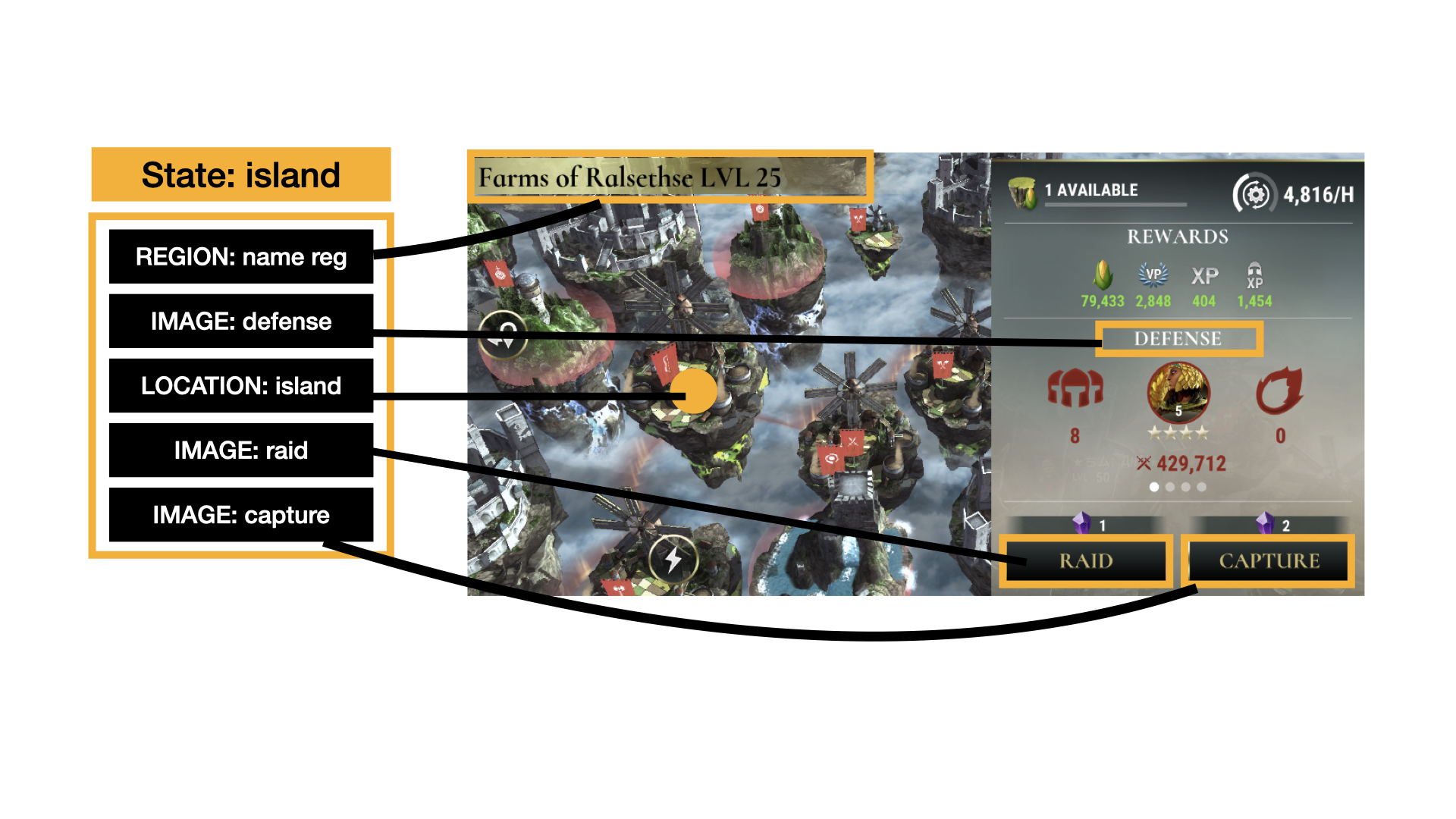
Multiple Active States
In practice, there are usually multiple active states at any time. A key concept in the model is that the visible screen can be described as a set of active states SΞ. States can transition independently without affecting other active states. When designing your automation, think of what might change as a group and what might not; objects that change together should be included in the same state.
The example below shows a screen with multiple states active simultaneously, each highlighted in a different color.
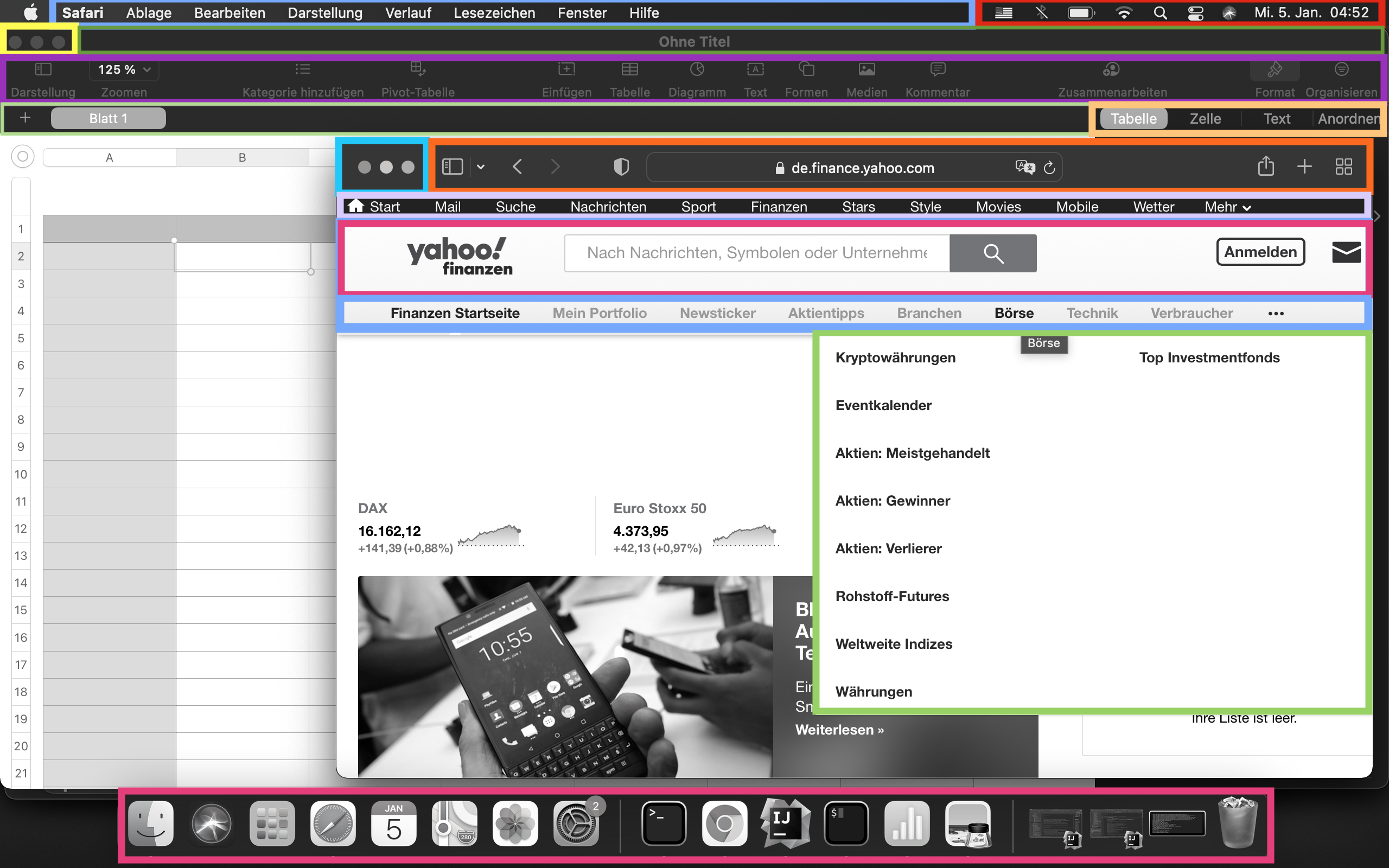
Impact on Pathfinding
Important: Brobot's pathfinding system leverages multi-state activation. When a transition activates multiple states simultaneously (e.g., Login → [Dashboard, Sidebar, Menu]), each activated state becomes a potential path node for future navigation. This means:
- More navigation paths are automatically available
- States can be reached through unexpected routes
- The pathfinder considers ALL activated states equally (no "primary" target)
📖 See Pathfinding & Multi-State Activation for detailed explanation
📖 Advanced Patterns: Multi-State Transitions Guide for detailed multi-state patterns, verification strategies, and best practices
Defining States in Code (version 1.1.0+)
@State // Automatically registers as Spring component and Brobot state
@Getter
@Slf4j
public class HomeState { // The state name will be the class name without "State" - here it is "Home".
private final StateImage toWorldButton = new StateImage.Builder()
.addPatterns("toWorldButton") // No .png extension needed
.setName("ToWorldButton")
.build();
}
Key improvements over state definition in previous versions:
@Stateannotation handles everything automatically- No need to manually create a State object
- Framework extracts components via reflection
- Cleaner, less boilerplate code
- Better naming convention (HomeState vs Home)
Marking Initial States
For states that should be active when the application starts:
@State(initial = true) // Marks as initial state for state machine
@Getter
@Slf4j
public class HomeState {
// State definition
}
Setting State Path Costs
States can have a pathCost that affects pathfinding decisions. The total cost of a path includes both state and transition costs:
@State // Default pathCost = 1
@Getter
@Slf4j
public class NormalState {
// Standard state with default cost
}
@State(pathCost = 0) // Free state (no cost)
@Getter
@Slf4j
public class TransientState {
// State that doesn't add to path cost (e.g., loading screens)
}
@State(pathCost = 5) // Expensive state
@Getter
@Slf4j
public class SlowLoadingState {
// Higher cost discourages routing through this state
}
Note: The default pathCost for states is 1. Lower total path costs are preferred during pathfinding. For comprehensive pathfinding documentation, see the Pathfinding and Path Costs Guide.
State Components and Direct Access
The modern approach encourages exposing frequently-used components:
@State
@Getter
@Slf4j
public class GameMenuState {
private final StateImage playButton = new StateImage.Builder()
.addPatterns("menu/play-button")
.setName("PlayButton")
.build();
private final StateImage settingsButton = new StateImage.Builder()
.addPatterns("menu/settings-button")
.setName("SettingsButton")
.build();
private final StateImage exitButton = new StateImage.Builder()
.addPatterns("menu/exit-button")
.setName("ExitButton")
.build();
private final StateRegion menuArea = new StateRegion.Builder()
.setSearchRegion(new Region(100, 100, 400, 600))
.setName("MenuArea")
.build();
}
💡 Visual Debugging Tip: StateImages support visual highlighting for debugging automation. You can manually highlight found patterns to verify your automation is working correctly. See the Highlighting Feature Guide for details on visual feedback and debugging techniques.
This pattern provides clean access in transitions:
@TransitionSet(state = GamePlayState.class)
@Component
@RequiredArgsConstructor
public class GamePlayTransitions {
private final GamePlayState gamePlayState;
private final Action action;
@OutgoingTransition(activate = {MainScreenState.class}, pathCost = 2)
public boolean toMainScreen() {
// Clicking the play button should take use to the main screen
return action.click(gamePlayState.getPlayButton()).isSuccess();
}
@IncomingTransition
public boolean verifyArrival() {
// Verify we're in the game play state
return action.find(gamePlayState.getGameBoard()).isSuccess();
}
}
How State Inialization Works
The @State annotation uses reflection through AnnotatedStateBuilder and StateComponentExtractor to:
- Automatically extract all StateImage, StateRegion, StateLocation, and StateString fields from the class
- Build a State object internally using the extracted components
- Register it with the state management system
This means:
- When you use
@State, you don't need an explicitstatefield - The framework creates the State object for you
- It derives the state name from the class name (removing "State" suffix if present)
Optional: Explicit State with @State
While not necessary, you can still define an explicit state field with @State if you need direct access:
@State
@Getter
public class HomeState {
private final State state; // Optional - only if you need it
private final StateImage toWorldButton;
public HomeState() {
toWorldButton = new StateImage.Builder()...
// Manual state creation - framework will use this instead of creating its own
state = new State.Builder("HOME")...
}
}
However, this is rarely needed since:
- Transitions work with components directly
- State navigation uses state names/enums
- The framework manages the State object internally
Migration Tips (1.0.7 to 1.1.0)
When migrating from traditional to modern approach:
- Add
@Stateannotation to existing state classes - Remove manual
stateService.save()calls - Remove the explicit
statefield (unless you specifically need it) - Consider renaming classes to follow StateNameState convention
- Expose commonly-used components as fields with getters