States
What is a Brobot State
A state in Brobot is a collection of related objects, including images, regions, locations, and strings. This relationship usually involves space (objects often are grouped together spatially) and time (objects often appear at the same time). These are, however, not fixed rules, as you can see in the example below where state objects are spread out over the entire screen. The one truly defining characteristic of a state is the reliability of expected results: when a state is active, a specific action configuration performed on a state object should give the same expected results every time.
Below is an example of a state in a mobile game. The state holds 5 objects: 1 region, 1 location, and 3 images. Clicking on an image, for example "Raid", should always produce the same results when in this state. Similarly, clicking on the location gives us the same expected results in this state, namely that the island should be deselected. The region will hold the name of the current island. When this state is inactive, the same region would not give us the same expected results since it might capture text unrelated to an island name or no text at all.
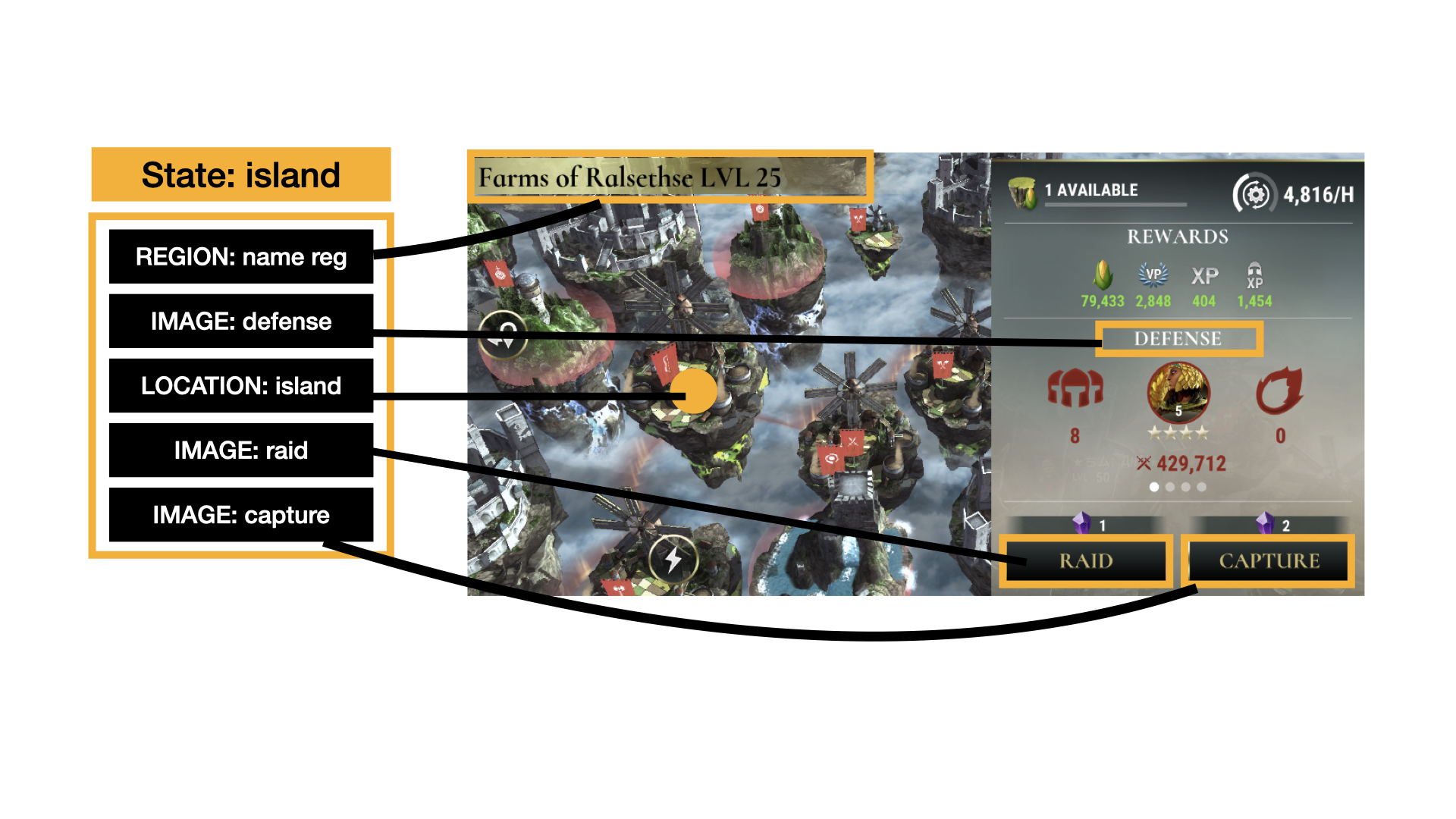
Here is another example that shows a collection of states that are active at the same time (each state is in a different color). States may transition to other states without changing the other active states. This is another way to conceptualize state boundaries. Think of what might change as a group and what might not change. Any objects that would change as a group should be included in the same state.
Not all of these states would be needed for every application involving a finance website and a spreadsheet program, and simpler applications could get by with just a few states. In practice, there are usually multiple active states at any time.
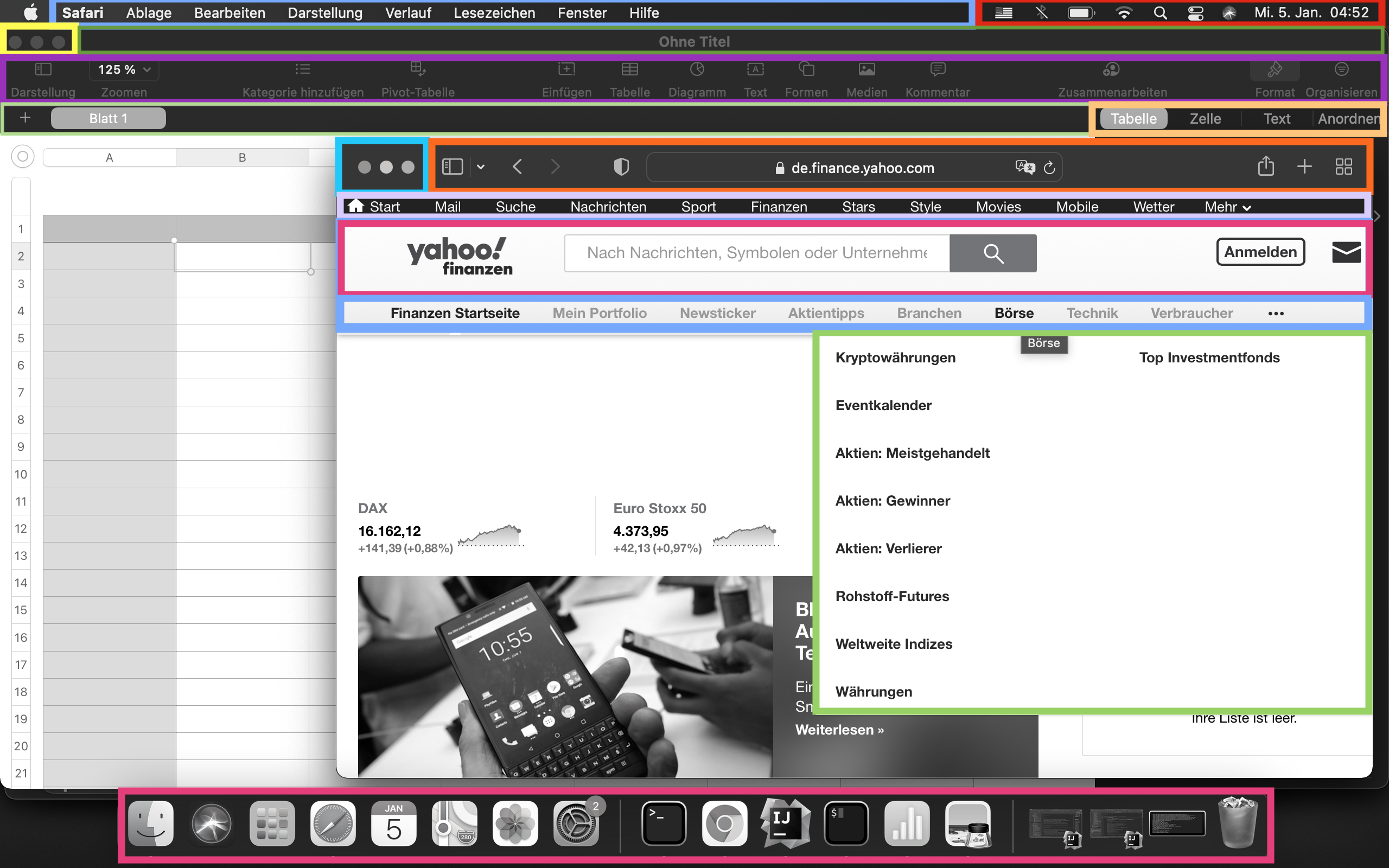
The State Structure
The state structure is a way of organizing an environment into manageable parts. Think of how simple html pages are structured, with elements belonging to different pages, and transitions moving from one page to another. The same concept applies to Brobot states, except that in a non-controlled environment the transitions can be much more complex.
Below is a typical state structure created by the state structure builder. Each folder has two classes: one for the state, holding the state objects, and one for state transitions, with code enabling movement to other states.
State Management
The existence of states allows Brobot to control process flow. States are managed with the following processes:
- State-specific Transition classes define transitions to other states and finish any incoming transitions. more on transitions
- A Path Finder finds and sorts paths from active states to a target state. more on paths
- State Memory keeps track of states currently visible. more on state memory
Brobot takes care of movement from one state to another. This allows for modular
development, in which new processes or new applications can be created quickly
from the existing state structure. Once your state structure has been created,
moving to a state is one line of code: stateTransitionsManagement.open(STATE_TO_OPEN);
Cleaner and Simpler Code
States are defined as collections of state objects. No methods are included in state classes. Each state has a state transition class, which contains only transition methods. Moving from one state to another, finding the current state when lost, returning to the process flow, and maintaining state memory are all handled by Brobot. The developer is free to concentrate more on business logic and less on dealing with uncertainty and unexpected situations.