Integration Testing
Integration testing in Brobot simulates the complete application environment and workflow. Unlike unit testing which focuses on individual components, integration testing validates entire automation sequences using mock execution to ensure robustness and reliability.
Overview
Integration testing provides:
- Centralized mock mode management via
MockModeManager - Full application simulation without GUI interaction
- Stochastic modeling of real-world variability
- State transition validation across complex workflows
- Risk assessment for automation reliability
Test Base Class
BrobotTestBase (Without Spring)
For simple integration tests without Spring context, extend BrobotTestBase:
import io.github.jspinak.brobot.test.BrobotTestBase;
public class WorkflowIntegrationTest extends BrobotTestBase {
// Mock mode is automatically enabled
// BrobotProperties accessible via inherited protected field
// All mock settings are synchronized via MockModeManager
}
BrobotIntegrationTestBase (With Spring)
For integration tests requiring Spring context and dependency injection:
import io.github.jspinak.brobot.test.BrobotIntegrationTestBase;
@SpringBootTest(classes = BrobotTestApplication.class)
@ContextConfiguration(initializers = TestConfigurationManager.class)
@Import({TestActionConfig.class, MockBrobotLoggerConfig.class})
public class SpringIntegrationTest extends BrobotIntegrationTestBase {
@Autowired
private BrobotLogger logger; // Automatically configured via factory pattern
@Autowired
private Action action; // Clean dependency injection
}
The test configuration architecture uses factory patterns and proper initialization order to ensure clean dependencies. See Testing Introduction and Mock Mode Guide for details.
Configuration
Automatic Mock Configuration
When using BrobotTestBase, mock mode is automatically configured:
public class IntegrationTest extends BrobotTestBase {
@Test
public void testWorkflow() {
// Mock mode is enabled via MockModeManager
assertTrue(brobotProperties.getCore().isMock());
// Your test logic here
}
}
Configuration via Properties
Additional testing configuration:
# Mock mode configuration
brobot.core.mock=true
# Mock timing configuration
brobot.mock.time-find-first=0.1
brobot.mock.time-find-all=0.2
brobot.mock.time-click=0.05
brobot.mock.time-drag=0.3
# Testing settings
brobot.testing.iteration=1
brobot.testing.send-logs=true
# Dataset collection (optional)
brobot.dataset.build=false
brobot.dataset.path=dataset/
Or using YAML:
brobot:
core:
mock: true
mock:
time-find-first: 0.1
time-find-all: 0.2
time-click: 0.05
time-drag: 0.3
testing:
iteration: 1
send-logs: true
Test Configuration
@SpringBootTest
public class IntegrationTestConfig extends BrobotTestBase {
// Mock mode automatically enabled by BrobotTestBase
// Additional configuration handled by Spring Boot
@BeforeEach
@Override
public void setupTest() {
super.setupTest(); // Ensures MockModeManager is configured
// Add any additional setup
}
}
Mock Execution Architecture
Brobot's mocking system provides comprehensive simulation of GUI automation:
How Mocking Works
- Action Interception: All GUI actions (click, find, drag) are intercepted at the wrapper level
- Realistic Timing: Mock operations use configurable delays to simulate real execution
- Stochastic Results: Actions return probabilistic outcomes based on historical data
- Transparent Operation: Application code runs identically in mock and live modes
Mock Timing Configuration
Configure mock timings via properties:
# Configure realistic timings for different actions
brobot.mock.time-find-first=0.1
brobot.mock.time-find-all=0.3
brobot.mock.time-click=0.05
brobot.mock.time-drag=0.4
brobot.mock.time-move=0.2
Or per-test configuration:
@Test
@TestPropertySource(properties = {
"brobot.mock.time-find-first=0.1",
"brobot.mock.time-click=0.05"
})
void testWithCustomTimings() {
// Test uses configured mock timings
}
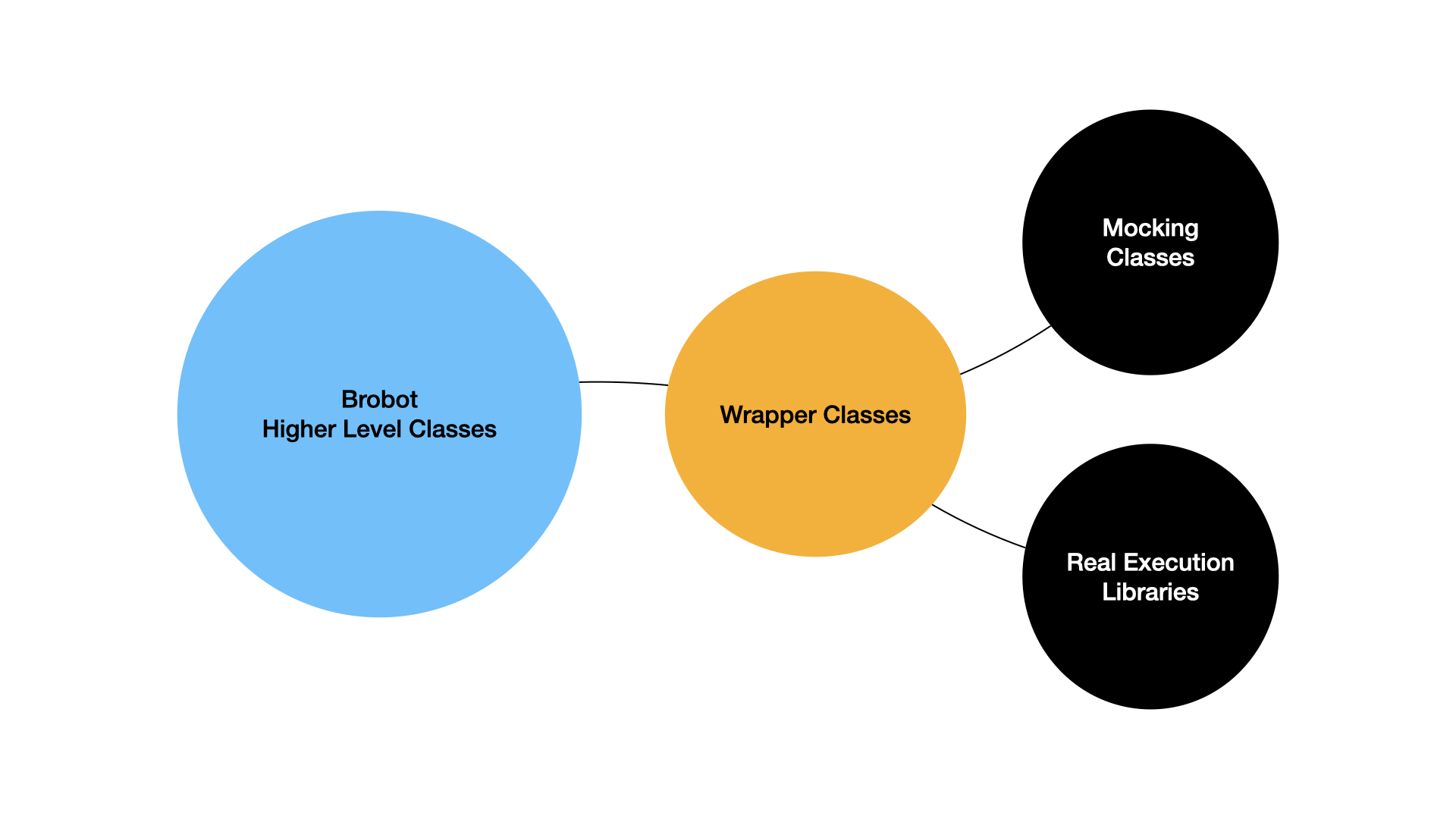
Mocking can uncover errors in the code in the same way that traditional testing, for example JUnit testing, does. You don't have to wait 30 minutes to realize that you forgot to name the new image you saved, and your application can't find it. This happens instantly.
Mocking also provides insight into how robust your code is. Parts of the code with narrow paths (little redundancy in making a transition from state A to state B) may perform poorly if a state has a low probability of appearing. You can introduce process flow errors into the mocks, including sending your process to an unknown state, to see how your app will behave.
State Object Initialization
Action History Setup
State objects should be initialized with realistic action histories for proper mock behavior. The modern approach uses ActionConfig-based snapshots:
import org.springframework.stereotype.Component;
import io.github.jspinak.brobot.action.action.config.options.ClickOptions;
import io.github.jspinak.brobot.action.action.config.options.PatternFindOptions;
import io.github.jspinak.brobot.model.action.ActionHistory;
import io.github.jspinak.brobot.model.action.ActionRecord;
import io.github.jspinak.brobot.model.element.Pattern;
import io.github.jspinak.brobot.model.match.Match;
import io.github.jspinak.brobot.model.state.stateObject.stateImage.StateImage;
@Component
public class StateInitializer {
public StateImage createLoginButton() {
return new StateImage.Builder()
.addPattern("login_button")
.setName("LoginButton")
.build();
}
// Add action history snapshots to patterns
public void initializeActionHistory(StateImage stateImage) {
Pattern pattern = stateImage.getPatterns().get(0);
ActionHistory history = pattern.getActionHistory();
// Add find snapshots with modern ActionConfig
history.addSnapshot(createFindSnapshot());
history.addSnapshot(createClickSnapshot());
}
private ActionRecord createFindSnapshot() {
return new ActionRecord.Builder()
.setActionConfig(new PatternFindOptions.Builder()
.setStrategy(PatternFindOptions.Strategy.BEST)
.setSimilarity(0.95)
.build())
.addMatch(new Match.Builder()
.setRegion(100, 200, 80, 30)
.setSimScore(0.95)
.build())
.setActionSuccess(true)
.build();
}
private ActionRecord createClickSnapshot() {
return new ActionRecord.Builder()
.setActionConfig(new ClickOptions.Builder()
.build()) // LEFT button is default
.setActionSuccess(true)
.build();
}
}
State Structure Builder Integration
When using the State Structure Builder, mock data is automatically generated:
- Screenshot Analysis: Captures current application screens
- Image Recognition: Analyzes UI elements and their properties
- History Generation: Creates realistic action histories from analysis
- Code Generation: Produces Java code with pre-configured mock data
// Generated by State Structure Builder
public class GeneratedStates {
public static StateImage getSubmitButton() {
StateImage submitButton = new StateImage.Builder()
.addPattern("submit_button")
.setName("SubmitButton")
.build();
// Initialize with auto-generated action histories
initializeActionHistory(submitButton);
return submitButton;
}
private static void initializeActionHistory(StateImage stateImage) {
Pattern pattern = stateImage.getPatterns().get(0);
ActionHistory history = pattern.getActionHistory();
// Generated from actual screenshot analysis
history.addSnapshot(createSnapshot(0.98, 245, 356, 120, 35));
history.addSnapshot(createSnapshot(0.96, 245, 356, 120, 35));
history.addSnapshot(createSnapshot(0.89, 245, 356, 120, 35));
}
private static ActionRecord createSnapshot(double score, int x, int y, int w, int h) {
return new ActionRecord.Builder()
.setActionConfig(new PatternFindOptions.Builder()
.setStrategy(PatternFindOptions.Strategy.BEST)
.build())
.addMatch(new Match.Builder()
.setRegion(x, y, w, h)
.setSimScore(score)
.build())
.setActionSuccess(true)
.build();
}
}
API Migration Note
Important: The ActionHistory class is currently in a transitional state. While the modern ActionConfig system is the recommended approach, ActionHistory still uses ActionOptions.Action internally for backward compatibility. The examples above show the intended modern API pattern that will be fully supported in future versions.
Current ActionHistory methods that still use the legacy API:
getRandomSnapshot(ActionOptions.Action action)getRandomSnapshot(ActionOptions.Action action, Long state)
For now, when working with ActionHistory directly, you may need to use adapter patterns or continue using ActionOptions.Action until the migration is complete.
private static List<ActionResult> getFindHistorySubmitButton() {
// Generated from actual screenshot analysis
return Arrays.asList(
createActionResult(0.98, 245, 356, 120, 35),
createActionResult(0.96, 245, 356, 120, 35),
createActionResult(0.89, 245, 356, 120, 35)
);
}
## Logging and Monitoring
### Comprehensive Test Logging
Mock execution provides detailed logging for debugging and analysis:
```java
import org.slf4j.Logger;
import org.slf4j.LoggerFactory;
import org.springframework.beans.factory.annotation.Autowired;
import org.springframework.boot.test.context.SpringBootTest;
import org.springframework.test.context.TestPropertySource;
import io.github.jspinak.brobot.action.Action;
import io.github.jspinak.brobot.action.ActionResult;
import io.github.jspinak.brobot.action.action.config.options.ClickOptions;
import io.github.jspinak.brobot.action.action.config.options.PatternFindOptions;
import io.github.jspinak.brobot.model.state.stateObject.stateImage.StateImage;
@SpringBootTest
@TestPropertySource(properties = {
"brobot.core.mock=true",
"brobot.testing.send-logs=true",
"brobot.logging.verbosity=VERBOSE"
})
public class IntegrationTestWithLogging {
private static final Logger logger = LoggerFactory.getLogger(IntegrationTestWithLogging.class);
@Autowired
private Action action;
// No StateImageRepository - create StateImages directly in tests
@Test
public void testCompleteWorkflow() {
logger.info("Starting integration test workflow");
// Mock execution provides full logging
PatternFindOptions findOptions = new PatternFindOptions.Builder()
.setStrategy(PatternFindOptions.Strategy.BEST)
.build();
// Create StateImage directly for testing
StateImage loginButton = new StateImage.Builder()
.addPattern("login_button")
.setName("LoginButton")
.build();
ActionResult loginResult = action.perform(findOptions, loginButton);
logger.info("Login result: {} matches found", loginResult.size());
ClickOptions clickOptions = new ClickOptions.Builder().build();
action.perform(clickOptions, loginButton);
// Create StateImage directly for testing
StateImage dashboardMenu = new StateImage.Builder()
.addPattern("dashboard_menu")
.setName("DashboardMenu")
.build();
ActionResult navigationResult = action.perform(findOptions, dashboardMenu);
logger.info("Navigation result: success={}", navigationResult.isSuccess());
// Process data with multiple finds
PatternFindOptions findAllOptions = new PatternFindOptions.Builder()
.setStrategy(PatternFindOptions.Strategy.ALL)
.build();
// Create StateImage directly for testing
StateImage dataRows = new StateImage.Builder()
.addPattern("data_rows")
.setName("DataRows")
.build();
ActionResult dataResult = action.perform(findAllOptions, dataRows);
logger.info("Data processing completed with {} operations", dataResult.size());
}
}
Log Output Analysis
Mock runs produce detailed output including:
- Action Timing: Simulated execution durations
- Decision Points: State transition logic
- Match Results: Simulated find operation outcomes
- Error Conditions: Exception handling and recovery
- Performance Metrics: Mock operation statistics
[INFO] Starting integration test workflow
[DEBUG] Mock FIND operation: login_button.png -> 1 match (score: 0.95, time: 120ms)
[DEBUG] Mock CLICK operation: (100,200) -> SUCCESS (time: 50ms)
[INFO] Login result: 1 matches found
[DEBUG] State transition: LOGIN -> DASHBOARD (probability: 0.95)
[DEBUG] Mock FIND operation: dashboard_menu.png -> 2 matches (time: 200ms)
[INFO] Navigation result: success=true
Test Assertions and Validation
Modern Assertion Patterns
import java.util.ArrayList;
import java.util.HashMap;
import java.util.List;
import java.util.Map;
import org.junit.jupiter.api.Test;
import static org.junit.jupiter.api.Assertions.*;
import io.github.jspinak.brobot.action.Action;
import io.github.jspinak.brobot.action.ActionResult;
import io.github.jspinak.brobot.action.action.config.options.ClickOptions;
import io.github.jspinak.brobot.action.action.config.options.PatternFindOptions;
import io.github.jspinak.brobot.model.state.stateObject.stateImage.StateImage;
public class IntegrationTestAssertions {
@Test
public void testWorkflowReliability() {
// Test multiple mock runs for consistency
List<ActionResult> results = new ArrayList<>();
// Configure action for workflow
PatternFindOptions findOptions = new PatternFindOptions.Builder()
.setStrategy(PatternFindOptions.Strategy.BEST)
.setSimilarity(0.85)
.then(new ClickOptions.Builder().build()) // Chain find with click
.build();
// Create StateImage directly for testing
StateImage criticalButton = new StateImage.Builder()
.addPattern("critical_button")
.setName("CriticalButton")
.build();
for (int i = 0; i < 10; i++) {
// Each iteration uses configuration properties
ActionResult result = action.perform(findOptions, criticalButton);
results.add(result);
}
// Assert workflow reliability
long successCount = results.stream()
.filter(ActionResult::isSuccess)
.count();
double successRate = (double) successCount / results.size();
assertTrue(successRate >= 0.8,
String.format("Workflow success rate %.2f below threshold 0.8", successRate));
}
@Test
public void testStateTransitionProbabilities() {
// Test state transition reliability
Map<String, Integer> transitionCounts = new HashMap<>();
// Create StateImage directly for testing
StateImage dashboardLink = new StateImage.Builder()
.addPattern("dashboard_link")
.setName("DashboardLink")
.build();
PatternFindOptions findAndClick = new PatternFindOptions.Builder()
.setStrategy(PatternFindOptions.Strategy.BEST)
.then(new ClickOptions.Builder().build())
.build();
for (int i = 0; i < 100; i++) {
ActionResult result = action.perform(findAndClick, dashboardLink);
String outcome = result.isSuccess() ? "SUCCESS" : "FAILURE";
transitionCounts.merge(outcome, 1, Integer::sum);
}
// Verify expected probability distribution
double successRate = (double) transitionCounts.getOrDefault("SUCCESS", 0) / 100;
assertTrue(successRate >= 0.85, "State transition success rate too low");
assertTrue(successRate <= 0.98, "State transition success rate unrealistically high");
}
@Test
public void testErrorRecovery() {
// Test recovery mechanisms with time-based search
// Create StateImage directly for testing
StateImage problematicElement = new StateImage.Builder()
.addPatterns("problematic_element")
.setName("ProblematicElement")
.build();
// Configure action with extended search duration (time-based, not iteration-based)
PatternFindOptions findWithRetry = new PatternFindOptions.Builder()
.setStrategy(PatternFindOptions.Strategy.BEST)
.setSearchDuration(3.0) // Search for up to 3 seconds
.setSimilarity(0.85)
.build();
long startTime = System.currentTimeMillis();
ActionResult result = action.perform(findWithRetry, problematicElement);
long duration = System.currentTimeMillis() - startTime;
// In mock mode, the search duration behavior is simulated
// Verify search stayed within time limits
assertTrue(duration <= 3500, "Search exceeded maximum duration");
// For successful recovery
if (result.isSuccess()) {
assertTrue(duration > 100, "Recovery should have required some search time");
}
}
}
Performance Assertions
import org.junit.jupiter.api.Test;
import static org.junit.jupiter.api.Assertions.*;
import io.github.jspinak.brobot.action.Action;
import io.github.jspinak.brobot.action.ActionResult;
import io.github.jspinak.brobot.action.action.config.options.ClickOptions;
import io.github.jspinak.brobot.action.action.config.options.DefineRegionOptions;
import io.github.jspinak.brobot.action.action.config.options.PatternFindOptions;
import io.github.jspinak.brobot.model.state.stateObject.stateImage.StateImage;
@Test
public void testPerformanceCharacteristics() {
long startTime = System.currentTimeMillis();
// Complex workflow with multiple actions
PatternFindOptions complexFind = new PatternFindOptions.Builder()
.setStrategy(PatternFindOptions.Strategy.ALL)
.setSimilarity(0.9)
.then(new DefineRegionOptions.Builder()
.setDefineAs(DefineRegionOptions.DefineAs.INSIDE_ANCHORS)
.build())
.then(new ClickOptions.Builder()
.setNumberOfClicks(2) // Double-click
.build())
.build();
// Create StateImage directly for testing
StateImage complexElement = new StateImage.Builder()
.addPattern("complex_element")
.setName("ComplexElement")
.build();
ActionResult result = action.perform(complexFind, complexElement);
long duration = System.currentTimeMillis() - startTime;
// Assert mock timing is realistic
assertTrue(duration >= 500, "Mock execution too fast - unrealistic");
assertTrue(duration <= 2000, "Mock execution too slow - check configuration");
// Assert result quality
assertTrue(result.isSuccess());
assertFalse(result.isEmpty());
}
Custom Test Matchers
import org.hamcrest.Description;
import org.hamcrest.Matcher;
import org.hamcrest.TypeSafeMatcher;
import org.junit.jupiter.api.Test;
import static org.hamcrest.MatcherAssert.assertThat;
import io.github.jspinak.brobot.action.Action;
import io.github.jspinak.brobot.action.ActionResult;
import io.github.jspinak.brobot.action.action.config.options.PatternFindOptions;
import io.github.jspinak.brobot.model.state.stateObject.stateImage.StateImage;
public class BrobotMatchers {
public static Matcher<ActionResult> hasMinimumMatches(int minCount) {
return new TypeSafeMatcher<ActionResult>() {
@Override
protected boolean matchesSafely(ActionResult result) {
return result.size() >= minCount;
}
@Override
public void describeTo(Description description) {
description.appendText("ActionResult with at least ").appendValue(minCount).appendText(" matches");
}
};
}
public static Matcher<ActionResult> hasSuccessfulExecution() {
return new TypeSafeMatcher<ActionResult>() {
@Override
protected boolean matchesSafely(ActionResult result) {
return result.isSuccess() && !result.isEmpty();
}
@Override
public void describeTo(Description description) {
description.appendText("successful ActionResult with matches");
}
};
}
}
// Usage in tests
@Test
public void testWithCustomMatchers() {
PatternFindOptions findOptions = new PatternFindOptions.Builder()
.setStrategy(PatternFindOptions.Strategy.ALL)
.build();
// Create StateImage directly for testing
StateImage buttons = new StateImage.Builder()
.addPattern("buttons")
.setName("Buttons")
.build();
ActionResult result = action.perform(findOptions, buttons);
assertThat(result, hasMinimumMatches(2));
assertThat(result, hasSuccessfulExecution());
}
Performance Optimization
Optimized Test Base Class
For high-performance integration testing, use the OptimizedIntegrationTestBase:
import io.github.jspinak.brobot.test.OptimizedIntegrationTestBase;
@TestInstance(TestInstance.Lifecycle.PER_CLASS) // Share Spring context
@Timeout(value = 5, unit = TimeUnit.MINUTES) // Default timeout
public class FastIntegrationTest extends OptimizedIntegrationTestBase {
@Test
public void testWorkflow() {
// Benefits:
// - Shared Spring context reduces initialization overhead
// - Optimized mock timings (0.005-0.015s per operation)
// - Per-class lifecycle reduces test setup time
}
}
Gradle Configuration
Configure library-test/build.gradle for optimal test execution:
test {
// Increased timeout to prevent premature failures
timeout = Duration.ofMinutes(10)
// Parallel execution using half of available cores
maxParallelForks = Math.max(1, Runtime.runtime.availableProcessors().intdiv(2))
// Fork new JVM every 20 tests to prevent memory buildup
forkEvery = 20
// Optimized memory settings
maxHeapSize = '4g'
jvmArgs '-XX:MaxRAMPercentage=75.0',
'-XX:+UseG1GC',
'-Dorg.bytedeco.javacpp.maxphysicalbytes=8G'
}
Gradle Properties
Add library-test/gradle.properties for test-specific optimizations:
# Enable parallel execution
org.gradle.parallel=true
org.gradle.caching=true
# Configure JUnit 5 parallel execution
systemProp.junit.jupiter.execution.parallel.enabled=true
systemProp.junit.jupiter.execution.parallel.mode.default=concurrent
systemProp.junit.jupiter.execution.parallel.config.strategy=dynamic
systemProp.junit.jupiter.execution.parallel.config.dynamic.factor=0.5
# Retry flaky tests
systemProp.gradle.test.retry.maxRetries=2
systemProp.gradle.test.retry.maxFailures=5
Mock Timing Optimization
Configure faster mock timings for test environments:
import org.junit.jupiter.api.extension.BeforeAllCallback;
import org.junit.jupiter.api.extension.ExtensionContext;
import org.springframework.beans.factory.annotation.Autowired;
import org.springframework.boot.test.context.TestConfiguration;
import io.github.jspinak.brobot.config.core.BrobotProperties;
@TestConfiguration
public class OptimizedTestConfig implements BeforeAllCallback {
@Autowired
private BrobotProperties brobotProperties;
@Override
public void beforeAll(ExtensionContext context) {
// Ultra-fast mock timings for tests
brobotProperties.getMock().setTimeFindFirst(0.005);
brobotProperties.getMock().setTimeFindAll(0.01);
brobotProperties.getMock().setTimeClick(0.005);
brobotProperties.getMock().setTimeMove(0.005);
brobotProperties.getMock().setTimeDrag(0.01);
}
}
Test Execution Strategies
Running Specific Test Categories
# Run only fast integration tests
./gradlew test --tests "*FastIntegrationTest*"
# Run integration tests with optimized settings
./gradlew integrationTest
# Run tests in parallel with custom fork settings
./gradlew test -PmaxParallelForks=4 -PforkEvery=10
CI/CD Optimization
For CI/CD pipelines, use environment-specific configurations:
protected double getTimeoutMultiplier() {
if (isCI()) return 2.0; // Double timeout in CI
if (isHeadlessEnvironment()) return 1.5; // 1.5x in headless
return 1.0; // Normal timeout locally
}
Related Documentation
Testing Guides
- Testing Introduction - Overview of Brobot testing capabilities
- Unit Testing Guide - Unit test patterns with BrobotTestBase
- Mock Mode Guide - Using mock framework for testing
- Mock Mode Manager - Centralized mock mode management
- Mock Mode Migration - Migrating to new mock system
- Mock Stochasticity - Probabilistic testing patterns
- Test Utilities - Available testing helper classes
- Profile-Based Testing - Test profiles and configuration
- Testing Strategy - Overall testing strategy
- ActionHistory Integration Testing - Testing with action histories
- ActionHistory Mock Snapshots - Creating mock snapshots
- Debugging Pattern Matching - Pattern matching troubleshooting
- Fail-Safe Image Loading - Robust image loading
Configuration
- BrobotProperties Usage - Complete configuration guide
- Properties Reference - All available properties
- Auto-Configuration - How Brobot auto-configures
- Headless Configuration - Running without display
- Action Config Factory - Reusable action configurations
ActionConfig
- ActionConfig Overview - Introduction to ActionConfig system
- ActionConfig Examples - Practical examples
- ActionConfig Reference - Detailed API documentation
- Action Chaining - Chaining actions with .then()
- Complex Workflows - Multi-step automation
- Conditional Actions - Conditional execution
- Convenience Methods - Simple action methods
- ActionResult Components - Processing results
State Management
- States Overview - Introduction to state management
- State Transitions - How transitions work
- Annotations Guide - @State, @Transition usage
- Dynamic Transitions - Runtime transitions
Logging
- Logging Overview - Introduction to logging system
- Logging Configuration - Configuring logging behavior
- Logging Usage - How to use loggers
Getting Started
- Quick Start Guide - Getting started with Brobot
- AI Brobot Project Creation - Complete API reference
- Core Concepts - Fundamental concepts
- Action Hierarchy - Understanding actions
Best Practices
-
Modern API Usage
- Use ActionConfig subclasses (PatternFindOptions, ClickOptions, etc.) instead of ActionOptions
- Configure actions through properties files rather than programmatic setup
- Leverage action chaining with
.then()for complex workflows
-
Realistic Mock Data
- Use actual screenshot analysis to generate mock histories
- Include both success and failure scenarios with ActionRecord snapshots
- Model realistic timing and variability through ActionConfig
-
Comprehensive Testing
- Test complete workflows, not just individual actions
- Include error conditions and recovery paths
- Validate state transitions and probabilities
-
Performance Optimization
- Use
OptimizedIntegrationTestBasefor shared Spring context - Configure parallel test execution via Gradle properties
- Optimize mock timings for test environments (0.005-0.015s)
- Fork JVMs strategically to prevent memory issues
- Enable test result caching for faster re-runs
- Use
-
Continuous Integration
- Run integration tests in CI/CD pipelines
- Use deterministic random seeds for reproducible results
- Archive test logs and reports for analysis
- Configure environment-specific timeouts and retries